If you need to adjust the details of a confirmed booking — such as dates, guest count, or options — you can request a change directly through your LuxuStars account.
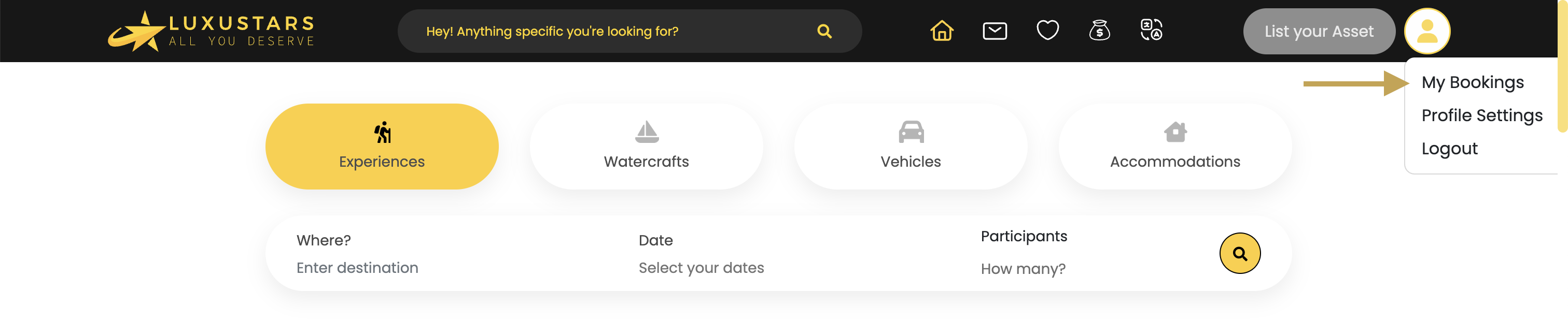
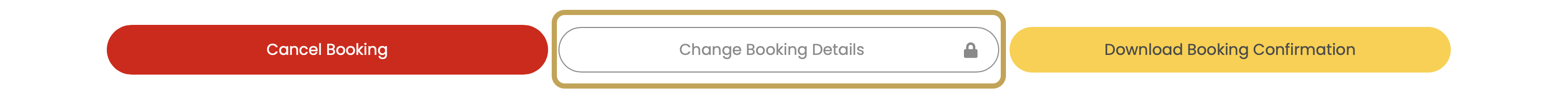
Depending on the nature of the change, you may need to pay or be refunded a price difference. Once submitted, the provider will receive your request and confirm or reject the changes.
Note: Some bookings may have restrictions based on time, cancellation policy, or availability.