If you no longer wish to use LuxuStars, you can request to delete or deactivate your account directly from your profile settings.
Please make sure you have no active or pending bookings. If you're a provider, all listings must be removed and any upcoming reservations resolved.
Screenshot: Accessing Account Settings
Screenshot: Close account option
Screenshot: Confirmation screen
Once completed, your account will be deactivated or deleted as requested. If you change your mind, you can always reach out to our support team for help recovering your profile (if not permanently deleted).