To start booking luxury accommodations, vehicles, watercrafts, and tours on LuxuStars, you'll need to create a free account. Here's how:
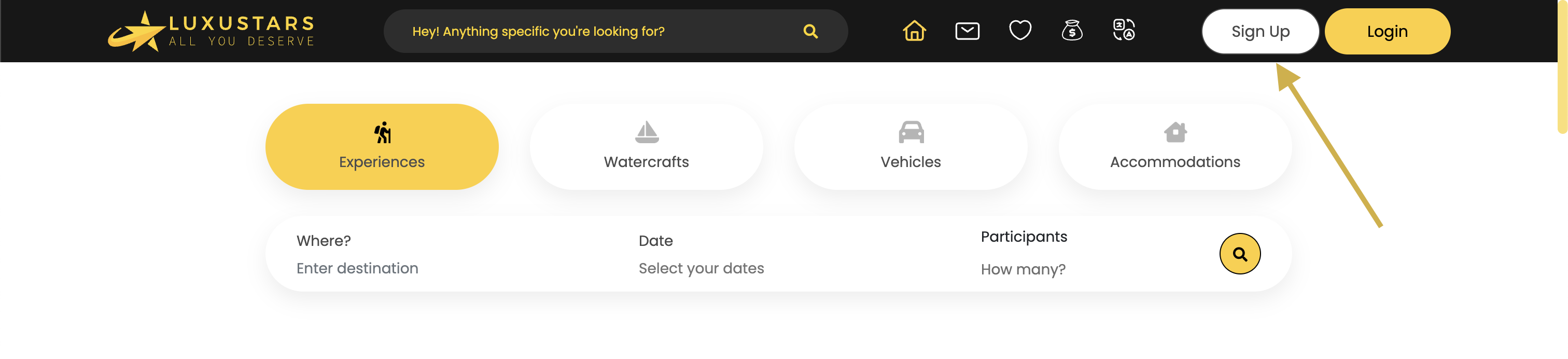

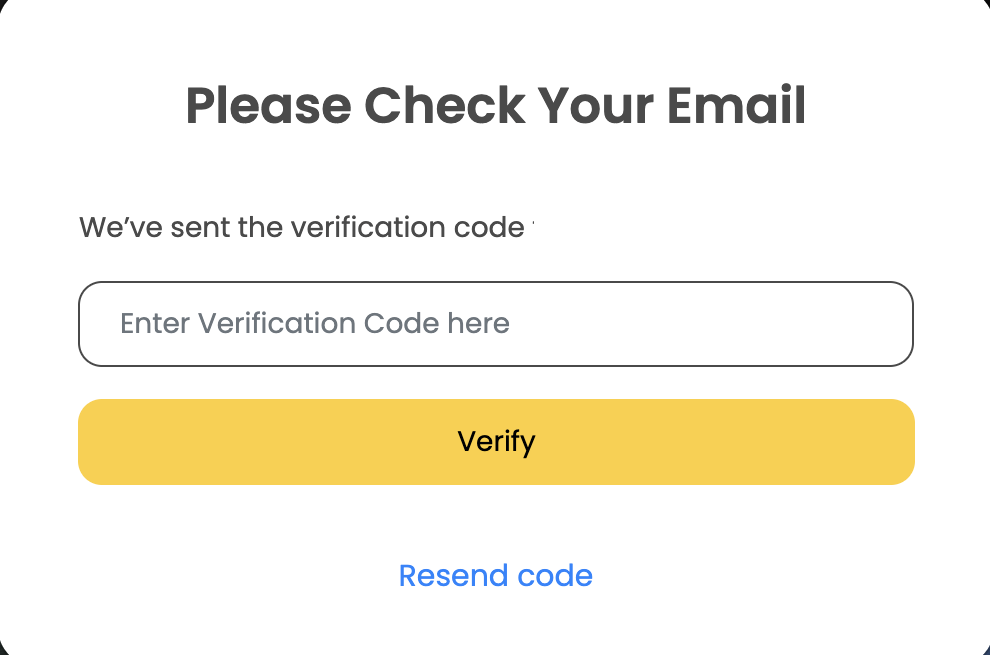
Screenshot: Mobile – App page in store
Screenshot: Mobile – App sign-up screen
Screenshot: Mobile – Verification step in app
Screenshot: Mobile – ID upload in app
Screenshot: Mobile – Confirmation screen
Once registered, you’ll be able to browse, book, and manage your reservations directly from the app or website.