If your plans have changed, you can cancel your booking easily through your LuxuStars account — just make sure to review the cancellation policy attached to the listing before you proceed.
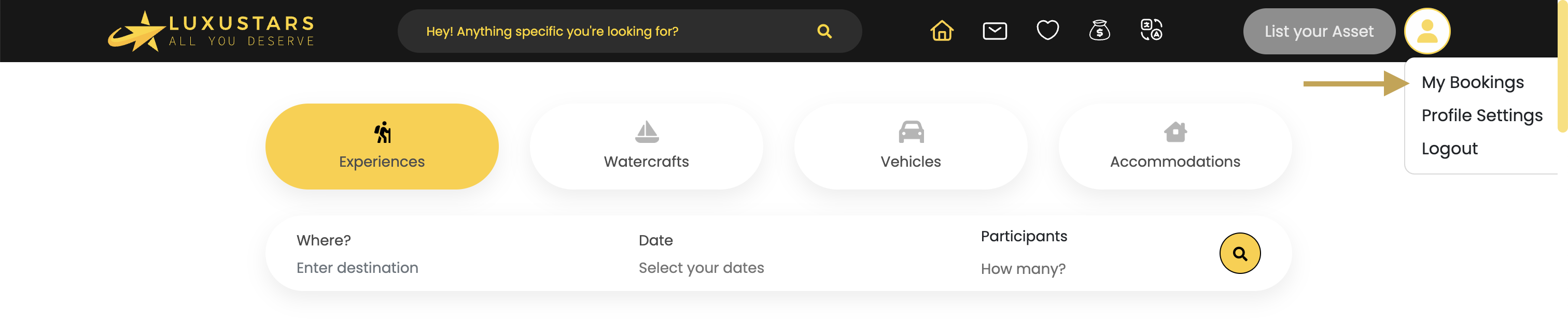
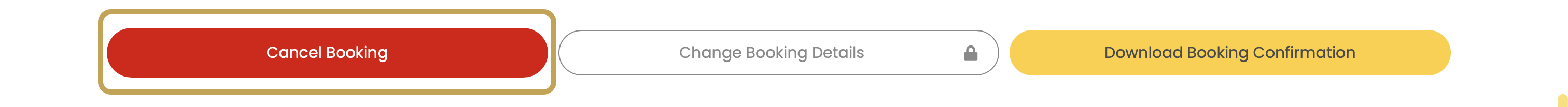
Your cancellation will be processed immediately, and we’ll send you an email confirmation. If eligible, any refund will be issued back to your original payment method.
If you’re unable to cancel from your account or have an urgent issue, please contact our support team for assistance via chat or phone.